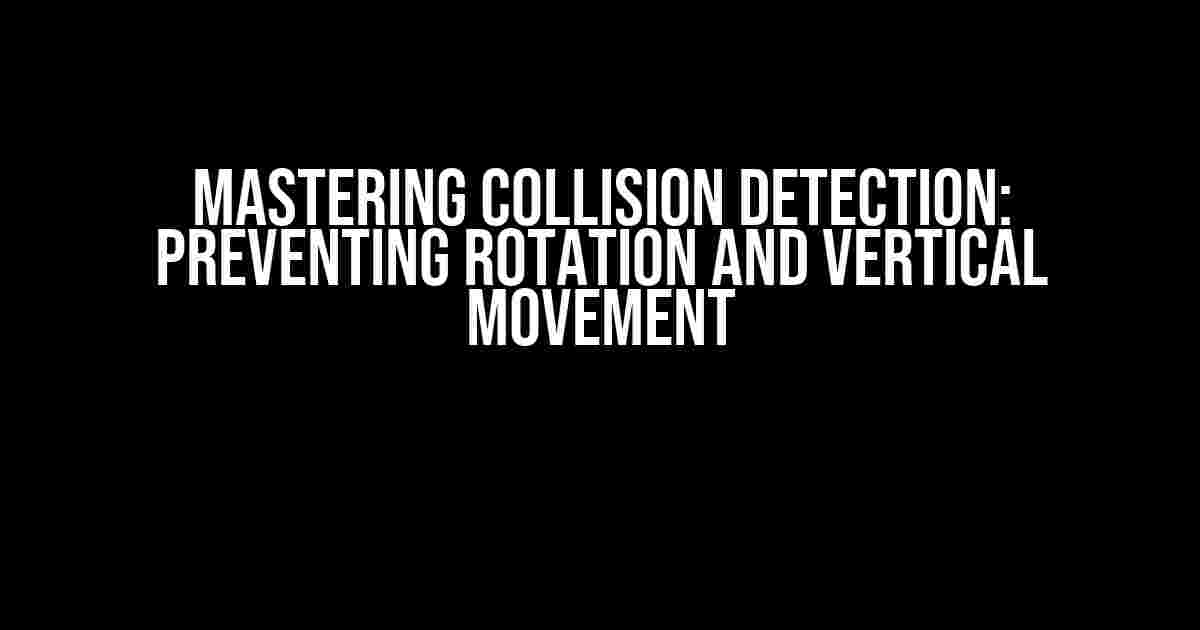Are you tired of dealing with unwanted object movements when collision detection is triggered? Do you want to learn the secrets of keeping your objects stable and under control? Look no further! In this comprehensive guide, we’ll dive into the world of collision detection and explore the techniques to prevent rotation and vertical movement of an object by collision.
Understanding Collision Detection
Collision detection is a fundamental concept in game development, physics engines, and simulations. It’s the process of detecting when two or more objects intersect or come into contact with each other. However, this can sometimes lead to unwanted movements, such as rotation or vertical displacement, which can disrupt the overall game or simulation experience.
The Problem: Unwanted Object Movement
Imagine a game where a character is supposed to collide with a wall, but instead of stopping, it starts rotating or moving upwards. This can be frustrating for players and ruin the overall immersion. Similarly, in physics engines, unwanted movements can lead to inaccurate simulations and unrealistic behavior.
Preventing Rotation: Techniques and Strategies
Preventing rotation is crucial in many scenarios, especially when dealing with 2D objects or objects with fixed orientations. Here are some techniques to help you achieve this:
- Freeze Rotation Axis: In many physics engines, you can freeze the rotation axis of an object to prevent it from rotating when colliding with another object. This is usually done by setting the rotation axis to a fixed value or by using a constraint.
- Fixed Angle Constraint: Apply a fixed angle constraint to the object, ensuring it maintains a specific orientation when colliding with another object. This constraint can be applied using physics engine APIs or by implementing custom logic.
- Collide-and-Slide: Implement a collide-and-slide response to collisions, where the object slides along the surface of the colliding object rather than rotating. This can be achieved using collision response functions or by adjusting the object’s velocity.
Code Snippet: Freezing Rotation Axis in Unity
using UnityEngine;
public class FreezeRotation : MonoBehaviour
{
private Rigidbody rb;
void Start()
{
rb = GetComponent<Rigidbody>();
rb.constraints = RigidbodyConstraints.FreezeRotation;
}
}
Preventing Vertical Movement: Techniques and Strategies
Vertical movement can be just as problematic as rotation. Here are some techniques to help you prevent unwanted vertical movement:
- Fixed Y-Position Constraint: Constrain the object’s y-position to a fixed value, ensuring it doesn’t move vertically when colliding with another object. This can be achieved using physics engine APIs or by implementing custom logic.
- Ignore Vertical Velocity: When a collision occurs, ignore the vertical velocity component of the object, preventing it from moving upwards or downwards. This can be done by setting the vertical velocity to zero or by using a callback function.
- Raycasting and Collision Filtering: Use raycasting to detect collisions and filter out vertical movements by ignoring collisions with objects above or below the object. This technique is useful in 2D games or simulations.
Code Snippet: Ignoring Vertical Velocity in Unreal Engine
using UnrealEngine;
public class IgnoreVerticalVelocity : Actor
{
private UStaticMeshComponent mesh;
void OnCollision(UPrimitiveComponent OverlappedComponent, AActor OtherActor, UPrimitiveComponent OtherComponent, FVector NormalImpulse, const FHitResult& Hit)
{
mesh.SetVelocity(FVector(0, 0, 0));
}
}
Best Practices and Additional Tips
To ensure successful implementation and prevention of unwanted movements, follow these best practices and additional tips:
- Use the Right Collision Shape: Choose the correct collision shape for your object, taking into account its geometry and movement patterns. This will help reduce the likelihood of unwanted movements.
- Tweak Collision Response: Adjust the collision response settings in your physics engine to fine-tune the object’s behavior. This may involve tweaking friction, restitution, and other parameters.
- Combine Techniques: Combine multiple techniques mentioned above to achieve the desired behavior. For example, freeze the rotation axis and ignore vertical velocity for a more stable object.
- Test and Iterate: Thoroughly test your implementation and make adjustments as needed. Iterate on your collision detection and response logic to ensure the desired behavior.
Conclusion
Preventing rotation and vertical movement by collision is a crucial aspect of game development, physics engines, and simulations. By understanding the problem, implementing the right techniques, and following best practices, you can create more realistic and engaging experiences. Remember to stay creative and experiment with different approaches to achieve the desired behavior.
| Techique | Description | Applicability |
|---|---|---|
| Freeze Rotation Axis | Freeze the rotation axis of an object to prevent rotation when colliding with another object. | General-purpose, suitable for most scenarios |
| Fixed Angle Constraint | Apply a fixed angle constraint to an object, ensuring it maintains a specific orientation when colliding with another object. | Suitable for scenarios where objects need to maintain a specific orientation |
| Collide-and-Slide | Implement a collide-and-slide response to collisions, where the object slides along the surface of the colliding object rather than rotating. | Suitable for scenarios where objects need to slide along surfaces |
| Fixed Y-Position Constraint | Constrain the object’s y-position to a fixed value, ensuring it doesn’t move vertically when colliding with another object. | Suitable for scenarios where objects need to maintain a fixed vertical position |
| Ignore Vertical Velocity | When a collision occurs, ignore the vertical velocity component of the object, preventing it from moving upwards or downwards. | Suitable for scenarios where objects need to ignore vertical movements |
| Use raycasting to detect collisions and filter out vertical movements by ignoring collisions with objects above or below the object. | Suitable for 2D games or simulations where objects need to ignore vertical movements |
By following this comprehensive guide, you’ll be well-equipped to tackle the challenges of preventing rotation and vertical movement by collision. Remember to experiment, iterate, and stay creative in your approach. Happy coding!
Frequently Asked Question
Need to stop your objects from spinning out of control? Want to keep them steady and grounded? Look no further! Here are some FAQs on how to prevent the rotation and vertical movement of an object by collision:
What is the easiest way to prevent an object from rotating by collision?
One simple solution is to set the object’s angular velocity to zero after the collision. This can be done by using a physics engine or by manually disabling rotation in your game engine. This method is quick and easy, but may not be suitable for more complex simulations.
How do I prevent an object from moving vertically by collision?
To prevent an object from moving vertically, you can set its vertical velocity to zero after the collision. You can also use collision constraints or physics engines to restrict vertical movement. Additionally, you can use a fixed joint or a hinge joint to limit the object’s movement to a specific axis.
What role does friction play in preventing object rotation and vertical movement?
Friction can play a significant role in preventing object rotation and vertical movement. By applying frictional forces to the object, you can reduce its tendency to rotate or move vertically. This can be especially useful in simulations where realism is key. However, be careful not to overdo it, as excessive friction can lead to unrealistic behavior.
Can I use triggers or colliders to prevent object rotation and vertical movement?
Yes, you can! Triggers and colliders can be used to detect collisions and prevent object rotation and vertical movement. By setting up triggers or colliders around the object, you can detect when a collision occurs and then apply the necessary constraints to prevent rotation and vertical movement. This method can be particularly useful in game development and interactive simulations.
Are there any best practices for implementing collision constraints in a physics engine?
Yes, there are several best practices to keep in mind when implementing collision constraints in a physics engine. First, make sure to set clear goals for what you want to achieve. Then, choose the right constraint type for your use case. Also, be mindful of the order in which you apply constraints, as this can affect the overall behavior of your simulation. Finally, test and iterate to ensure that your constraints are working as intended.