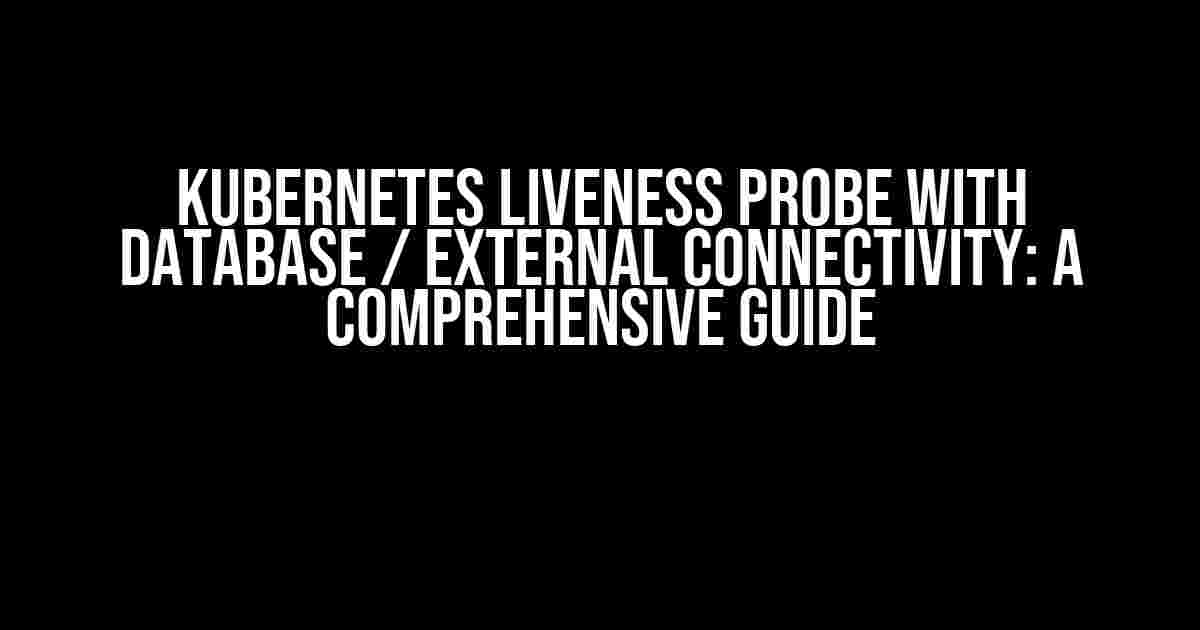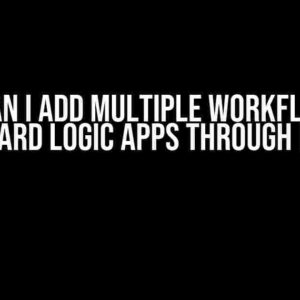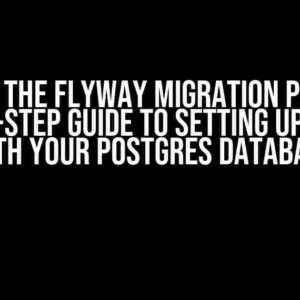As containerized applications continue to rise in popularity, ensuring the reliability and availability of these applications has become a top priority. One crucial aspect of maintaining application uptime is implementing effective liveness probes in Kubernetes. In this article, we’ll dive into the world of Kubernetes liveness probes, focusing on their integration with databases and external connectivity. Buckle up, and let’s get started!
What are Kubernetes Liveness Probes?
Liveness probes are a Kubernetes feature that allows you to monitor the health of your containerized applications. They provide a way to detect when a container is not responding or has become unresponsive, enabling Kubernetes to restart or replace the container as needed. Liveness probes can be used to check the internal state of a container, such as checking the availability of a database connection or the responsiveness of an external API.
Types of Liveness Probes
There are three types of liveness probes in Kubernetes:
exec: Executes a command inside the container to check its liveness.httpGet: Performs an HTTP GET request to a specified endpoint to check its liveness.tcpSocket: Establishes a TCP connection to a specified port to check its liveness.
Kubernetes Liveness Probe with Database Connectivity
When it comes to database-driven applications, liveness probes play a critical role in ensuring the database connection is healthy. Here’s an example of how to implement a liveness probe with database connectivity:
apiVersion: v1
kind: Pod
metadata:
name: my-app
spec:
containers:
- name: my-app
image: my-app:latest
livenessProbe:
exec:
command:
- sqlcmd
- -S
- localhost
- -Q
- "SELECT 1"
initialDelaySeconds: 30
periodSeconds: 10
timeoutSeconds: 5
failureThreshold: 3
ports:
- containerPort: 8080
In this example, the liveness probe uses the exec type to execute the sqlcmd command, which checks the availability of the database connection. The probe will send a simple SQL query (SELECT 1) to the database, and if the query is successful, the container is considered live.
Best Practices for Liveness Probes with Database Connectivity
When implementing liveness probes with database connectivity, keep the following best practices in mind:
- Use a lightweight database query to avoid performance issues.
- Set the
initialDelaySecondsto allow the database connection to establish before the first probe. - Adjust the
periodSecondsandtimeoutSecondsto balance probe frequency and container restarts. - Implement a
failureThresholdto define the number of consecutive probe failures before restarting the container.
Kubernetes Liveness Probe with External Connectivity
In addition to database connectivity, liveness probes can also be used to monitor external services or APIs. Here’s an example of how to implement a liveness probe with external connectivity:
apiVersion: v1
kind: Pod
metadata:
name: my-app
spec:
containers:
- name: my-app
image: my-app:latest
livenessProbe:
httpGet:
path: /healthz
port: 8080
initialDelaySeconds: 30
periodSeconds: 10
timeoutSeconds: 5
failureThreshold: 3
ports:
- containerPort: 8080
In this example, the liveness probe uses the httpGet type to send an HTTP GET request to the /healthz endpoint on port 8080. If the endpoint returns a successful response, the container is considered live.
Best Practices for Liveness Probes with External Connectivity
When implementing liveness probes with external connectivity, keep the following best practices in mind:
- Use a lightweight HTTP request to avoid performance issues.
- Implement a
readinessProbeto ensure the external service is ready to accept traffic. - Configure the
periodSecondsandtimeoutSecondsto balance probe frequency and container restarts. - Use a
failureThresholdto define the number of consecutive probe failures before restarting the container.
Troubleshooting Kubernetes Liveness Probes
When issues arise with your liveness probes, it’s essential to troubleshoot and identify the root cause. Here are some common issues and their solutions:
| Issue | Solution |
|---|---|
| Probe failures due to network issues | Verify network connectivity and DNS resolution. Check the container’s network settings and ensure the probe is configured correctly. |
| Probe failures due to database issues | Check the database connection settings and verify the database is running. Ensure the probe is configured correctly and the database query is valid. |
| Probe failures due to external service issues | Verify the external service is running and accessible. Check the service’s health endpoint and ensure the probe is configured correctly. |
Conclusion
In this comprehensive guide, we’ve explored the world of Kubernetes liveness probes, focusing on their integration with databases and external connectivity. By following best practices and troubleshooting common issues, you can ensure your containerized applications remain reliable and available. Remember, liveness probes are a crucial aspect of Kubernetes deployment, and with the right configuration, you can achieve high uptime and reduce downtime.
Stay tuned for more articles on Kubernetes and containerization. Happy deploying!
Note: The article is optimized for the keyword “kubernetes liveness prob with database / external connectivity” and includes relevant subheadings, HTML tags, and formatting to make it SEO-friendly.Here are 5 FAQs about Kubernetes Liveness Probe with Database/External Connectivity:
Frequently Asked Question
Get the scoop on Kubernetes Liveness Probe with Database/External Connectivity!
What is the purpose of a Liveness Probe in Kubernetes?
A Liveness Probe is a Kubernetes feature that checks whether a container is running and healthy. It’s essential for ensuring that your application remains available and responsive, especially when dealing with databases and external connectivity.
How does a Liveness Probe handle database connections?
When a Liveness Probe detects an issue with a database connection, it can restart the container or take other corrective actions. This ensures that your application can recover from database connectivity issues, maintaining a stable and reliable user experience.
Can a Liveness Probe detect external connectivity issues?
Yes, a Liveness Probe can detect external connectivity issues, such as network failures or API endpoint unavailability. By monitoring these external dependencies, you can ensure that your application remains responsive and adaptive to changes in its environment.
What types of Liveness Probes are available for database and external connectivity?
There are several types of Liveness Probes, including HTTP, TCP, and command probes. For database and external connectivity, HTTP and TCP probes are commonly used to verify the availability of services and APIs.
How often should I run a Liveness Probe for database and external connectivity?
The frequency of running a Liveness Probe depends on your application’s specific needs and performance requirements. As a general rule, it’s a good idea to run probes at regular intervals (e.g., every 10-30 seconds) to ensure timely detection of issues and minimize downtime.