Are you tired of dealing with columns that contain lists of dictionaries in your datasets? Do you struggle to extract and manipulate the data within these complex structures? Fear not, dear data enthusiast, for we’re about to embark on a journey to unpack the values from these columns and unlock the secrets they hold!
What are Columns with Lists of Dictionaries?
In various data analysis and machine learning applications, you may come across datasets where a single column contains a list of dictionaries. This can occur when dealing with hierarchical or nested data, such as JSON objects, XML files, or even social media API responses.
import pandas as pd
data = {
'id': [1, 2, 3],
'features': [
[{'color': 'red', 'shape': 'circle'}, {'color': 'blue', 'shape': 'square'}],
[{'color': 'green', 'shape': 'triangle'}, {'color': 'yellow', 'shape': 'pentagon'}],
[{'color': 'orange', 'shape': 'hexagon'}]
]
}
df = pd.DataFrame(data)
In the example above, the ‘features’ column contains a list of dictionaries, where each dictionary represents a feature with attributes like color and shape. Our mission is to unpack these values and transform the data into a more manageable format.
Why Unpack Values from Columns with Lists of Dictionaries?
Unpacking values from columns with lists of dictionaries offers several benefits:
- Simplified data analysis**: By flattening the data, you can perform statistical analysis, data visualization, and machine learning tasks more efficiently.
- Improved data quality**: Unpacking values helps remove redundancy, reduces data duplication, and increases data consistency.
- Better model performance**: Unpacked data can lead to improved model accuracy, as the model can learn from the individual features rather than the complex structures.
The Unpacking Process: A Step-by-Step Guide
Now that we’ve established the importance of unpacking values, let’s dive into the step-by-step process:
Step 1: Examine the Data Structure
Before we begin, it’s essential to understand the structure of our data. Let’s take a closer look at the ‘features’ column:
print(df['features'].head())
# Output:
# 0 [{'color': 'red', 'shape': 'circle'}, {'color': 'bla...
# 1 [{'color': 'green', 'shape': 'triangle'}, {'color':...
# 2 [{'color': 'orange', 'shape': 'hexagon'}]
# Name: features, dtype: object
We can see that the ‘features’ column contains lists of dictionaries, where each dictionary has ‘color’ and ‘shape’ keys.
Step 2: Define a Function to Unpack the Values
Next, we’ll create a function to unpack the values from the lists of dictionaries:
def unpack_features(row):
features_list = row['features']
unpacked_features = []
for feature in features_list:
unpacked_features.extend([feature['color'], feature['shape']])
return unpacked_features
This function takes a row from the dataframe as input, extracts the list of dictionaries from the ‘features’ column, and then iterates over each dictionary to extract the ‘color’ and ‘shape’ values. The resulting list of unpacked values is then returned.
Step 3: Apply the Unpacking Function to the Column
Now, we’ll apply the `unpack_features` function to the ‘features’ column using the `apply` method:
df['features_unpacked'] = df.apply(unpack_features, axis=1)
This will create a new column ‘features_unpacked’ containing the unpacked values.
Step 4: Convert the Unpacked Values to Separate Columns
To further flatten the data, we’ll convert the list of unpacked values into separate columns:
unpacked_df = pd.DataFrame([dict(zip(['color', 'shape'] * len(x), x)) for x in df['features_unpacked']])
This code creates a new dataframe `unpacked_df` with separate columns for ‘color’ and ‘shape’ values.
Step 5: Combine the Original DataFrame with the Unpacked Values
Finally, we’ll combine the original dataframe with the unpacked values:
result_df = pd.concat([df.drop('features', axis=1), unpacked_df], axis=1)
The resulting dataframe `result_df` now has the unpacked values from the ‘features’ column spread across separate columns.
Conclusion
Remember, when dealing with complex data, it’s essential to understand the structure and adapt your approach accordingly. By mastering the art of unpacking values, you’ll be well-equipped to tackle even the most challenging datasets.
| Before Unpacking | After Unpacking |
|---|---|
id features
1 [{'color': 'red', 'shape': 'circle'}, {'color': 'blue', 'shape': 'square'}]
2 [{'color': 'green', 'shape': 'triangle'}, {'color': 'yellow', 'shape': 'pentagon'}]
3 [{'color': 'orange', 'shape': 'hexagon'}]
|
id color shape
1 red circle
1 blue square
2 green triangle
2 yellow pentagon
3 orange hexagon
|
The resulting dataframe `result_df` now has the unpacked values from the ‘features’ column spread across separate columns, making it easier to analyze and work with.
Additional Resources
For further learning and practice, we recommend exploring the following resources:
Happy unpacking, and remember to keep exploring the world of data science!
Frequently Asked Question
Unpacking values from a column that consists of a list of dictionaries can be a bit tricky, but don’t worry, we’ve got you covered!
How do I extract specific keys from a list of dictionaries in a column?
You can use the `apply` function along with a lambda function to extract specific keys from the list of dictionaries. For example, if you want to extract the ‘name’ key from each dictionary, you can use `df[‘column_name’].apply(lambda x: [d[‘name’] for d in x])`. This will return a new column with the extracted values.
What if I want to extract multiple keys from the dictionaries?
You can modify the lambda function to extract multiple keys by using a dictionary comprehension. For example, if you want to extract the ‘name’ and ‘age’ keys, you can use `df[‘column_name’].apply(lambda x: [{k: d[k] for k in [‘name’, ‘age’]} for d in x])`. This will return a new column with the extracted values.
Can I unpack the list of dictionaries into separate columns?
Yes, you can use the `pd.json_normalize` function to unpack the list of dictionaries into separate columns. For example, `pd.json_normalize(df[‘column_name’])` will create a new dataframe with separate columns for each key in the dictionaries.
What if the dictionaries in the list have different keys?
If the dictionaries in the list have different keys, you can use the `pd.json_normalize` function with the `record_path` and `meta` parameters to handle the varying keys. For example, `pd.json_normalize(data=df[‘column_name’].tolist(), record_path=’.’, meta=’_id’)` will create a new dataframe with separate columns for each key in the dictionaries, while also preserving the original index.
Can I perform aggregation operations on the unpacked data?
Yes, once you’ve unpacked the data, you can perform aggregation operations on the resulting dataframe. For example, you can use the `groupby` function to group the data by a specific column and then perform aggregation operations like `sum`, `mean`, or `count`.

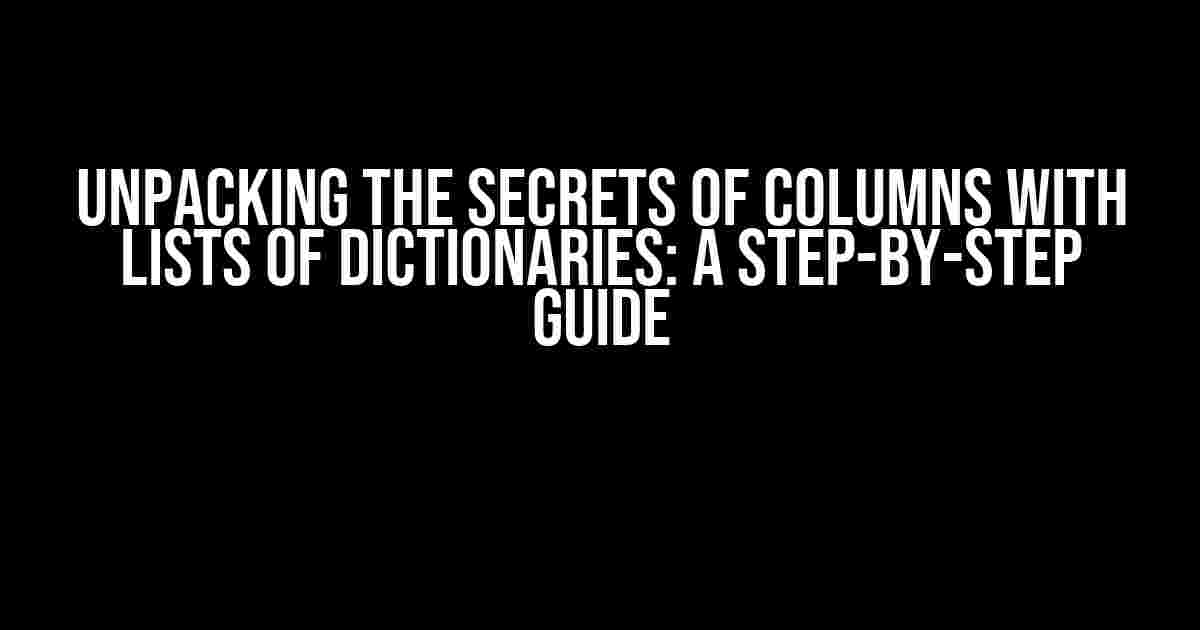
![RuntimeError with Python Script: A Comprehensive Guide to Debugging and Fixing [Closed] RuntimeError with Python Script: A Comprehensive Guide to Debugging and Fixing [Closed]](https://leviathan.hkhazo.biz.id/wp-content/uploads/sites/818/2024/07/runtimeerror-with-python-script-a-comprehensive-guide-to-debugging-and-fixing-closed-with-text-300x300.jpg)