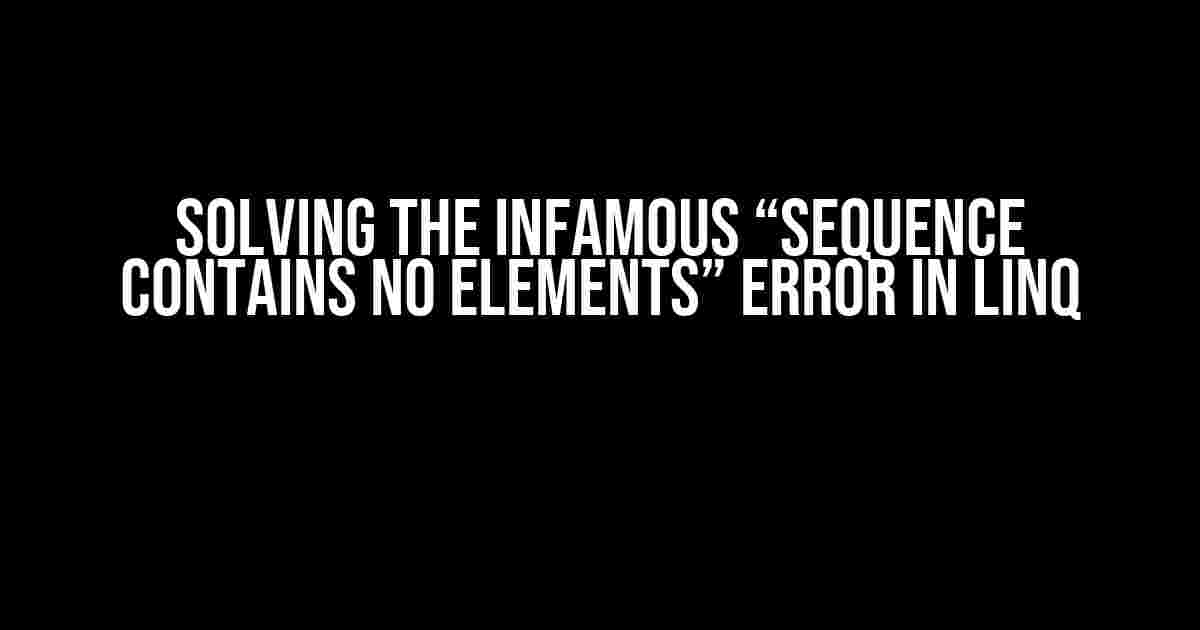Ah, the “Sequence Contains No Elements” error in LINQ – a phrase that strikes fear into the hearts of even the most seasoned developers. It’s like encountering a stubborn gremlin that refuses to be tamed, leaving you wondering what dark magic has beset your code. Fear not, dear reader, for we’re about to embark on a thrilling adventure to vanquish this error and emerge victorious!
What’s Behind the Error?
The “Sequence Contains No Elements” error typically occurs when you’re attempting to retrieve a single element from an empty sequence using a LINQ method like First(), FirstOrDefault(), Single(), or SingleOrDefault(). This error is usually accompanied by an InvalidOperationException and can be triggered by a variety of scenarios:
- A database query returns no results.
- An empty list or collection is being queried.
- A filtering or sorting operation yields an empty sequence.
Diagnosing the Issue
To tackle this error, you’ll need to identify the root cause of the problem. Here are some steps to help you diagnose the issue:
- Review your LINQ query: Take a closer look at the LINQ method being used and the sequence it’s operating on. Make sure the method is appropriate for the situation.
- Check for null or empty sequences: Verify that the sequence being queried is not null or empty. You can use the
Any()method to check if the sequence contains elements. - Debug and inspect: Use the debugger to inspect the values of variables and expressions leading up to the LINQ query. This can help you pinpoint the exact point where the sequence becomes empty.
Solutions to the “Sequence Contains No Elements” Error
Now that we’ve diagnosed the issue, it’s time to implement solutions to overcome the “Sequence Contains No Elements” error. Here are some strategies to help you tame the beast:
Using Default Values with FirstOrDefault()
One common approach is to use the FirstOrDefault() method, which returns the first element of the sequence or a default value if the sequence is empty.
var customer = db.Customers.FirstOrDefault(c => c.Id == 123);
if (customer == null)
{
Console.WriteLine("Customer not found.");
}
Handling Null or Empty Sequences with ?. and ??
The null-conditional operator (?.) and null-coalescing operator (??) can help you elegantly handle null or empty sequences.
var customerName = db.Customers?.FirstOrDefault(c => c.Id == 123)?.Name ?? "Unknown";
Returning a Default Value with DefaultIfEmpty()
The DefaultIfEmpty() method returns a default value if the sequence is empty. This can be useful when you need to provide a fallback value.
var customers = db.Customers.DefaultIfEmpty(new Customer { Name = "Unknown" });
foreach (var customer in customers)
{
Console.WriteLine(customer.Name);
}
Checking for Null or Empty Sequences with Any()
You can use the Any() method to check if a sequence contains elements before attempting to retrieve a single element.
if (db.Customers.Any())
{
var customer = db.Customers.First();
Console.WriteLine(customer.Name);
}
else
{
Console.WriteLine("No customers found.");
}
Best Practices to Avoid the “Sequence Contains No Elements” Error
To minimize the occurrence of the “Sequence Contains No Elements” error, follow these best practices:
| Best Practice | Description |
|---|---|
| Validate input data | Ensure input data is valid and not null or empty before querying. |
Use Any() to check for existence |
Use Any() to verify the sequence contains elements before attempting to retrieve a single element. |
Avoid using First() without a default value |
Use FirstOrDefault() instead, providing a default value to return if the sequence is empty. |
| Check for null or empty sequences | Verify that sequences are not null or empty before querying or manipulating them. |
Conclusion
The “Sequence Contains No Elements” error in LINQ is a common pitfall, but with the right strategies and best practices, you can overcome it and write more robust and reliable code. By understanding the underlying causes, diagnosing the issue, and implementing the solutions outlined above, you’ll be well-equipped to tackle this error and emerge victorious in your coding adventures!
Remember, a wise developer once said, “A LINQ query is like a puzzle, and the ‘Sequence Contains No Elements’ error is just a piece that needs to be fitted into place.”
Frequently Asked Questions
Get answers to the most commonly asked questions about the pesky “Sequence contains no elements” error in LINQ!
What does “Sequence contains no elements” mean in LINQ?
This error occurs when you’re trying to retrieve the first element from an empty sequence using LINQ’s `First()` or `FirstOrDefault()` methods. It means that the sequence, collection, or array you’re querying is empty, and there’s no first element to return. Think of it like trying to find the first item in an empty box – it just doesn’t exist!
How can I avoid “Sequence contains no elements” in LINQ?
To avoid this error, use the `FirstOrDefault()` method instead of `First()`. `FirstOrDefault()` returns the first element of a sequence, or a default value if the sequence is empty. You can also use `Any()` to check if the sequence contains elements before trying to retrieve the first one.
What’s the difference between `First()` and `FirstOrDefault()`?
`First()` throws an `InvalidOperationException` if the sequence is empty, while `FirstOrDefault()` returns the default value of the type (e.g., `null` for reference types or `0` for integers) if the sequence is empty. Think of `FirstOrDefault()` as a safety net that prevents the “Sequence contains no elements” error.
Can I use `Single()` or `SingleOrDefault()` instead of `First()`?
Yes, but be careful! `Single()` and `SingleOrDefault()` are similar to `First()` and `FirstOrDefault()`, but they assume that the sequence contains exactly one element. If the sequence is empty, they’ll throw an exception, just like `First()`. If the sequence contains multiple elements, `Single()` will throw an exception, while `SingleOrDefault()` will return the default value.
How do I handle null values in LINQ queries?
When working with null values, use the null-conditional operator (`?.`) to avoid null reference exceptions. You can also use `DefaultIfNull()` or `GetValueOrDefault()` to provide a default value when the null value is encountered. Finally, use `Where()` to filter out null values from your sequence before applying other LINQ methods.